С помощью смартфона или планшета шкипер может держать под рукой все – или почти все – привычные навигационные и погодные приложения. Дэвид Шмидт, редактор раздела гаджетов в Cruising World делает обзор последних программных новинок для яхтсменов. Когда Стив Джобс презентовал Apple iPhone в январе 2007 года, яхтсмены, возможно, не в полной мере осознавали начало новой эпохи. Благодаря сенсорным экранам, распространению […]

С помощью смартфона или планшета шкипер может держать под рукой все – или почти все – привычные навигационные и погодные приложения. Дэвид Шмидт, редактор раздела гаджетов в Cruising World делает обзор последних программных новинок для яхтсменов.
Когда Стив Джобс презентовал Apple iPhone в январе 2007 года, яхтсмены, возможно, не в полной мере осознавали начало новой эпохи. Благодаря сенсорным экранам, распространению сотовой связи и Wi-Fi, GPS-приемникам, твердотельным датчикам и встроенной памяти, смартфоны быстро совершили революцию в навигации.
Растущее число приложений предоставляет шкиперам доступ к информации, которая конкурирует с аппаратными средствами судна. Более того, если вы возьмете лодку приятеля или отправитесь в отпуск на чартерной яхте, вы можете иметь в кармане свои, уже проверенные и привычные, программы – а это чертовски удобно.
Вот обзор лучших навигационных и яхтенных приложений на сегодня, а также их наиболее важных функций:
i-Boating
Когда дело доходит до работы с картами на экране, важно иметь возможность легко прокладывать маршруты и ставить путевые точки, а также определять расстояния и местоположение судна. Эти задачи просты с i-Boating: Marine Charts and GPS (для устройств iOS) и i-Boating: Marine Navigation Maps & Nautical Charts (совместимые с Android) от разработчика Bist. Пользователи могут выбирать между «облегченной» и «профессиональной» версиями, последняя из которых позволяет загружать карты для множества областей. Облегченная версия позволяет загружать только картографию определенного квадранта карты.
После того, как карты были импортированы, пользователи могут коснуться и удерживать объекты на векторной карте, запуская «запрос объекта», который помогает идентифицировать, например, буи или маяки. I-Boating берет из библиотеки в основном векторные карты, созданные официальными источниками картографии (такими как Национальное управление океанических и атмосферных исследований, NOAA или Канадское гидрографическое управление, CHS), и заполняет открытые области растровыми картами NOAA.
Тренды 2019 года: новинки морской электроники
Растровая карта, по сути, является воспроизведением бумажной, просматриваемой на экране гаджета, в то время как векторная карта извлекает данные из различных источников, компилируя их в электронном виде. Планирование маршрута заключается в перетаскивании карты и добавлении путевых точек где необходимо. После создания маршрута, приложение отображает расстояние и направление между путевыми точками, и, что немаловажно, также поддерживает автономную навигацию. Поэтому оно позволяет вам перемещаться с использованием ранее загруженных карт в местах, где отсутствует сотовая связь или Wi-Fi.

C-Map и его Embark
Давно заслужившая доверие в области электронной картографии, C-Map создала приложение Embark, которое обеспечивает удобную навигацию. Вся отображаемая картография является «умной», то есть автоматически регулирует цвет и контрастность, обеспечивая хорошую читаемость в дневное, ночное время и на солнце. Пользователи могут дополнительно настраивать свои виды экрана, выбирая между «классическим» видом приложения и его более детальным «контурным» видом, последний из которых популярен у рыболовов.
Планирование маршрутов – через касание экрана и обозначение точек. Приложение рассчитает расстояние, а пользователи могут ввести ожидаемую скорость, и программа автоматически оценит, сколько времени потребуется, чтобы пройти маршрут. И, наконец, пользователи Android и iOS могут проапгрейдить свое приложение до уровня премиум, и получить автоматическую систему идентификации и погодную информацию, а также
Boating Marine and Lakes от Navionics
Считаясь «золотым стандартом» в электронной картографии, Navionics недавно сжала свой набор в универсальное приложение для морей и озер, Boating Marine and Lakes. Оно также включает в себя доступ к сообществу ActiveCaptain (информация от моряков по различным темам) и работает на всех устройствах Android и iOS. Сейлеры могут поюзать двухнедельную пробную версию, прежде чем подключаться к платной подписке.
После регистрации пользователи получают доступ к таким функциям, как «Навигация Dock-to-Dock» Navionics, которая создает специальные маршруты на основе заданных пользователем условий и параметров судна; к Ленте сообщества, где есть разная локальная информация, вроде цен на топливо; Plotter Sync, которая позволяет клиентам B&G и Raymarine обновлять библиотеки карт своих чартплоттеров и обмениваться путевыми точками и маршрутами с мобильными устройствами. Любой, кто путешествует с эхолотом, может создавать батиметрические данные высокого разрешения, используя функцию приложения Sonarchart Live. Дополнительно, программа имеет умную сетку, помогающую идентифицировать объекты, мелководье и небезопасные места на векторных картах.

NavX Studios iNavX
Исторически сложилось, что приложение NavX Studios iNavX работало только с устройствами iOS, но это изменилось с последней версией программы, которая теперь также совместима с устройствами
Кроме того, моряки могут измерять пеленги и расстояние между любыми двумя точками на картах iNavX, а приложение позволяет пользователям импортировать и экспортировать данные в форматах KML и GPX, оба из которых довольно популярны среди других сервисов, например Google Earth.

TZ iBoat от TimeZeroTZ
iBoat от TimeZero доступен только в Apple App Store для iPad, но не для iPhone, однако этот мощный навигационный инструмент принадлежит одному из лидеров компьютерного навигационного программного обеспечения и дает яхтсменам выбор навигации по растровым картам или векторным C-Map. Шкиперы могут улучшать свои карты, объединяя их с береговыми спутниковыми изображениями с высоким разрешением, а приложение позволяет пользователям перемещаться в 2D или 3D перспективах.
TZ iBoat может быть подключен в сеть с внешними приемниками и приемопередатчиками GPS и AIS судна для повышения точности отображения близлежащих целей поверх картографии. Наконец, для яхтсменов, которые путешествуют с беспроводным радаром Furuno DRS4W, приложение взаимодействует с ним, получая информацию в режиме реального времени. Информация с радара может быть наложена поверх векторной карты.

Предупрежден и осведомлен
Если быть точным, то судовые позиции Marine Traffic для устройств Android и Marine Traffic – Ship Tracking для устройств Apple не предоставляется тот же уровень информации в реальном времени, что и приемопередатчик AIS. Вместо этого приложения предоставляют обновленную информацию из частного сервиса MarineTraffic AIS на девайсы пользователей. Эти данные не являются в строгом смысле навигационными, но они полезны для доступа к информации о близлежащем трафике судов, оборудованных AIS, включая имя каждого судна и 16-значный идентификационный номер, что позволяет осуществлять прямую связь между судами посредством digital select calling на VHF-станции. Оба приложения предоставляют глобальную информацию о ветре и погоде в реальном времени. Пользователи могут перейти и на функциональность следующего уровня, включая функцию дополненной реальности, которая помогает идентифицировать суда, оборудованные AIS.
Погодные приложения для яхтсменов
Как погодка?
В то время как моряки прошлого, вероятно, тратили много времени на поиски «хвостов кобылы» и других облачных образований для прогнозирования приближающихся штормов, современные яхтсмены, как правило, предпочитают пользоваться доплеровским радаром. Например вроде того, который предлагает MyRadar NOAA Weather Radar
Пользователи могут просматривать прогнозы на макро- и микроуровне. Можно выбрать между бесплатными и профессиональными версиями приложения. Платная версия лишена рекламы, имеет детальное от
Обзор штурманских приложений Android (часть 1)
1. Draft — приложение для расчета динамических размерений судна. Draft calculator serves to convert ships draft from inches to metric system . App calculates freeboard, draft amidship and airdraft. Цена: Бесплатно / Freeware
2. Nav Lights & Sounds — приложение содержит структурированные правила МППСС, описание огней и знаков. Includes a direct link of each illustration to the text COLREG 72 and USCG Inland navigational wheel.Contains pictures of lights and signs of ships, as well as explanations. Цена: 1 $
3. ShipVault — база судов, с подробными данными о судне / ShipVault is a comprehensive maritime ship database with over 150,000 units of active and historic ships in the world. ShipVault for Android is a free search application with full access to our ship database. Search ships by IMO number, name or ex-name. ShipVault does not provide AIS data. Цена: Бесплатно / Freeware
4. Maritime World Ports — краткая версия Guide to Port Entry. This application contains more than 4000 ports in 191 countries. Fast searching capabilities by either country or port search selection aided by quick sorting tooltips. Цена: Бесплатно / Freeware
5. Tide Prediction — таблицы приливов. * tides for over 3000 tide and current stations world-wide (therefore, the app takes considerable space on your phone)
* uses your GPS and/or network provider to support location search Цена: Бесплатно / Freeware
6. FleetMon mobile — live ships, информация о судах, gives you instant access to the extensive vessel information of FleetMon.com, the open ship database.A free account registration is recommended to make best use of FleetMon mobile. You can register right within the app. Цена: Бесплатно / Freeware
7. Marine Navigator Lite — экнис для андроид, is an offline navigator using raster navigational charts (RNC’s) to plot your position in real time. Цена: Бесплатно / Freeware
8. NutiCharts Lite — ЭКНИС для андроид, NutiCharts Lite is naval chart viewer application for Android. Цена: Бесплатно / Freeware
9. Tides & Currents — расчет приливов и течений, The best Tides and Currents (Tidal currents) application on the market! Цена: Бесплатно / Freeware
10. Météo Marine — прогноз погоды на море, marine weather forecast. Цена: Бесплатно / Freeware
11. Vessel Lights — огни и знаки МППСС-72, This app helps you to learn the vessel lights as prescribed by the International Regulations for Preventing Collisions at Sea. Цена: Бесплатно / Freeware
12. Nautical Flags — флаги МСС-65, Nautical Flags Android is an A-Z list of nautical flags used in the maritime industry as well as meanings. Цена: Бесплатно / Freeware
13. IMO Collision Regulations — официальные МППСС-72, «COLREGs», «Rules of the Road» or «RoR», prescribe rules to be followed by ships and other vessels at sea in order to prevent collisions between two or more vessels. Цена: Бесплатно / Freeware
14. ITF Look up a Ship — поиск информации о судне по базе ITF, provide seafarers with the ability to look at basic information about the vessel they are sailing on or intend to sail on. Цена: Бесплатно / Freeware
15. ITF Find an Inspector or Union -поиск ближайших представителей профсоюза ITF, to inform seafarers where you can obtain assistance from an ITF Inspector or Union. Each entry lists the Country, Port, Inspectors name and Inspector’s contact details. Цена: Бесплатно / Freeware
16. Ships — симулятор управления судном, Test your ship maneuvering skills in several ports, see why sometimes you know a disaster is comming and there’s nothing you can do. Цена: Бесплатно / Freeware
17. Voith iVSP — Interactive Voith Schneider Propeller, illustrates the VSP operating principle by a kinematic and a hydrodynamic view. The latter indicates the forces acting on the VSP by means of vectors marked in different colors. Цена: Бесплатно / Freeware
18. Sky Map — планетарий, астрономия, карта звездного неба. Цена: Бесплатно / Freeware
19. Переводчик Google — перевод текста и речи более чем на 60 языков. • Голосовой и рукописный ввод, а также распознавание текста с камеры. • Перевод без подключения к Интернету с помощью загружаемых языковых пакетов. Цена: Бесплатно / Freeware
20. Навигационный разговорник — стандартный англо-русский морской навигационный разговорник. В данном приложении, собраны все основные темы для несения вахт на мосту, швартовных операциях, буксировки и многое другое. Всегда будет с Вами, как в море, так и на берегу, в институте и на гос. экзаменах. Цена: Бесплатно / Freeware
21. My Anchor Watch — тревожный сигнал при выходе судна из заданной зоны якорной стоянки. Полезно для судоводителей малого флота.
22. Magnetic Declination — магнитное склонение для любой точки мира в настоящий момент.
23. LunaSolCal — астрономические, навигационные и гражданские сумерки.
24. Earthquakes v1.0 — землетрясения.
25. DGS Tides — расчет приливов, основана на программе WXTIDE32
26. MarineTraffic Ship Positions — Marine Traffic displays real-time positions of ships worldwide. It has the largest network of stations around the globe and it covers a huge number of important shipping routes
27. mAIS — Ship Position Reporting — mAIS is a mobile application that makes possible to use your mobile device to report the positions of a vessel to MarineTraffic.
28. Google Sky Map — Sky Map turns your Android-powered device into a window on the night sky.
29. GPS Status — программа для отображения информации о параметрах GPS .
30. Crewell Mobile — Мобильное приложение Crewell Mobile для моряков позволяет морякам всегда быть в курсе ситуации в сфере крюинга и не пропускать открытые и срочные вакансии для моряков.
31. ITF Seafarers — Приложение было разработано для того, чтобы обеспечить моряков возможностью узнать основные сведения о судне, на которое они собираются пойти работать.
32. Gyro Mate — приложение вычисляющее поправку компаса (The application calculates the Sun azimuth based on observer’s location and time of observation. No additional publications required: nautical almanac, etc.).
33. ICS flag trainer — Изучаем флаги МСС.
34. Marine Safety Signs — Изучаем знаки безопасности НБЖС.
35. IMO Class Dangerous Goods — Изучаем классы опасных грузов.
36. High Seas Marine Weather — прогноз погоды, анализ карт погоды.
37. Compass Calculator — расчет поправок компасов.
Мобильные Офлайн карты и навигация
Морская карта — это подробное графическое представление океанов, морей, прибрежных районов и рек.
Навигационные карты созданы для людей, которые управляют судном на воде: от профессиональных моряков до людей, которые арендовали лодку, чтобы совершить экскурсию по городским каналам. Карты могут содержать различную информацию, такую как маршруты плавания, навигационные огни, опасные зоны, районы, в которых разрешено или не разрешено плавать или стыковаться и т. д.
Все профессиональные моряки обязаны иметь официальные морские карты на своих судах. Эти дорогостоющие графики публикуются уполномоченными органами. Агентства вкладывают большие средства в обновление карт. Они регулярно выпускают обновления для карт, но из-за того, что проверка информации и обработка обновлений занимает много времени, навигационные карты никогда не бывают полностью актуальными.
Морские карты OsmAnd основаны на данных из проекта OpenSeaMap. Идея проекта состоит в том, чтобы создавать детальную карту с помощью людей, которые фактически ее используют. Каждый пользователь карты может внести свой вклад, добавив изменения в нее, сделав ее более подробной и точной.
Карты OpenSeaMap в настоящее время не могут конкурировать с официальными морскими картами, однако они могут использоваться моряками для отдыха, для ориентации или планирования маршрута.
Как пользоваться
Android
Сначала вам нужно скачать тут и включить Плагин Морские карты для OsmAnd: меню приложения-> Плагины -> Морские карты. Плагин обогащает приложение OsmAnd map и навигация, а также создает навигационные карты для катания на лодках, парусного спорта и других видов водного спорта. Вы можете активировать Навигационный профиль для водного транспорта.
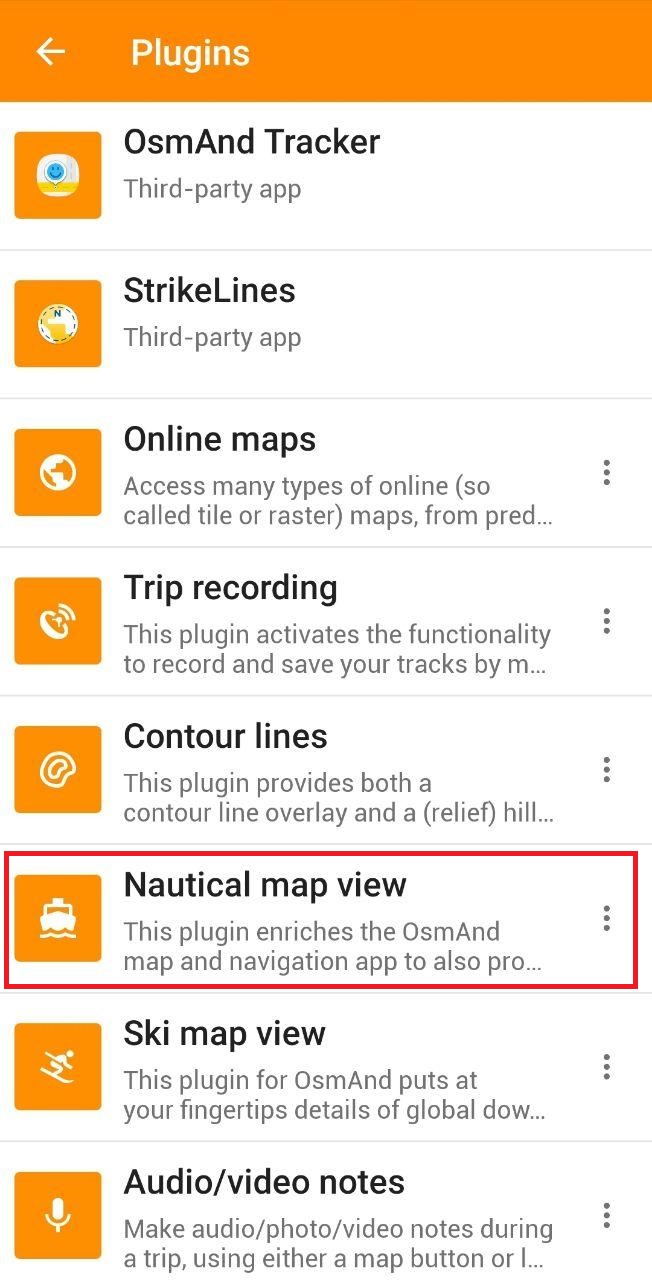
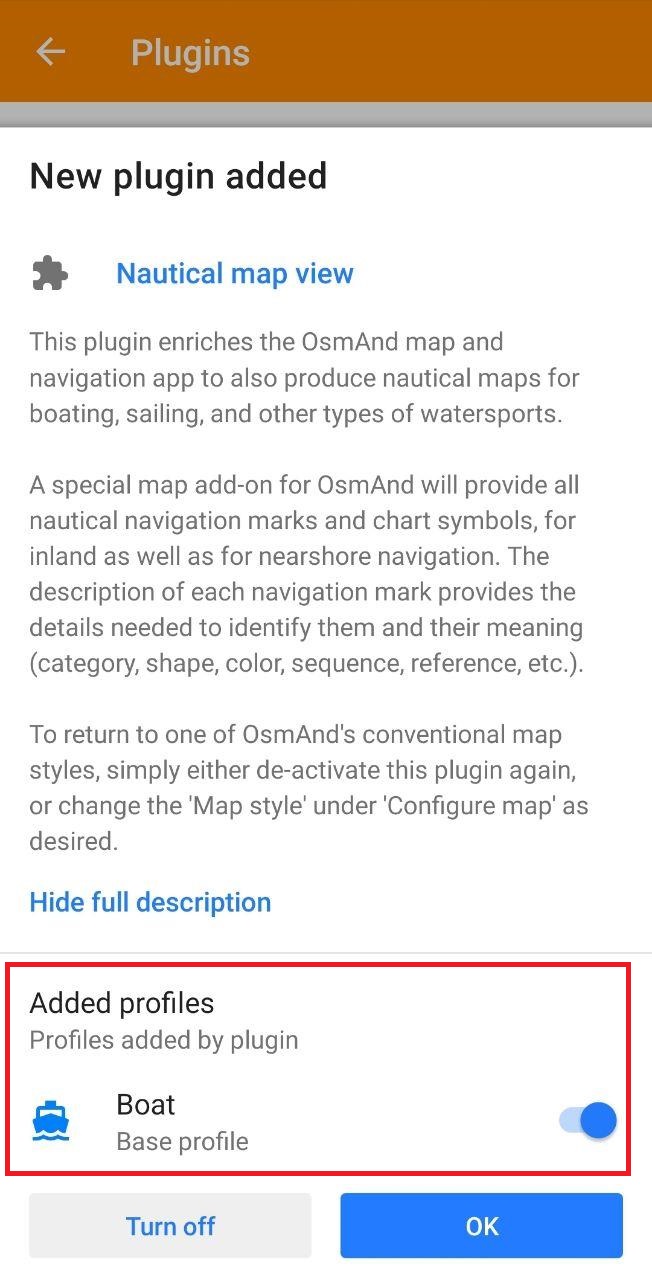
Вам так же пригодится Карта мировых морских объектов. Убедитесь что вы ее установили в меню приложения-> Скачать карты-> Морские карты. Обратите внимание, что OsmAnd Морские карты лучше работает с Картой мировых морских объектов и мы рекомендуем использовать их вместе. Зайдите в Настройки карты-> Подробности -> включите ‘Морские карты’ опцию.
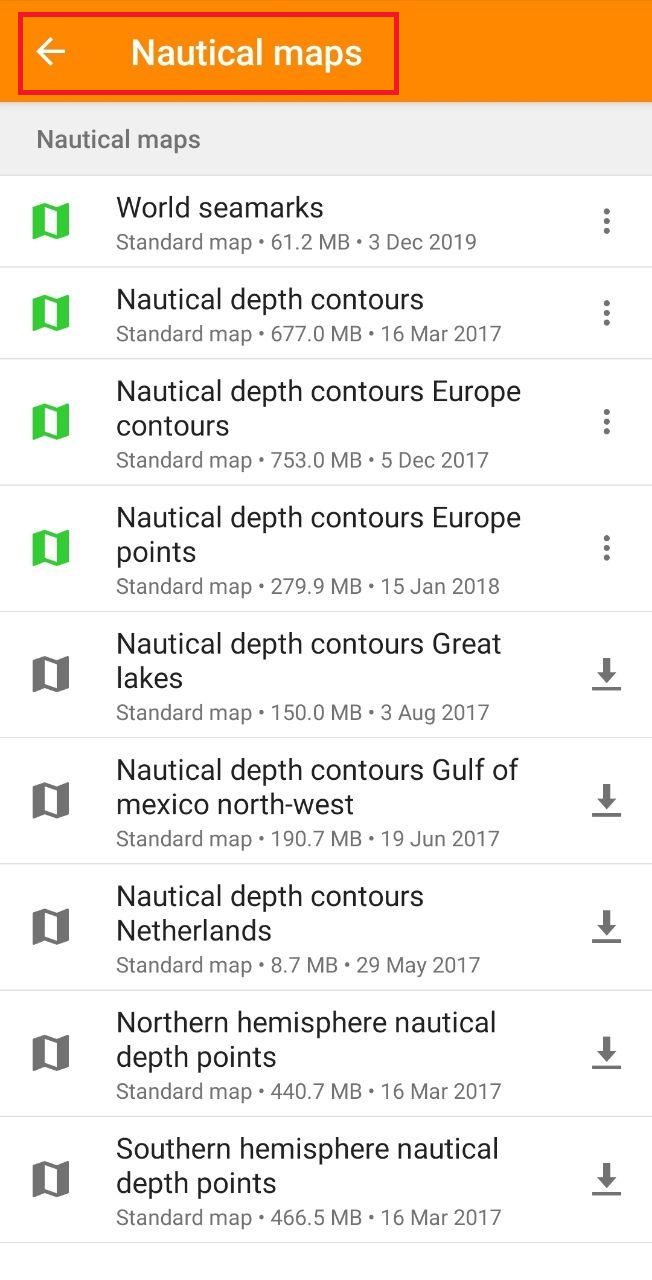
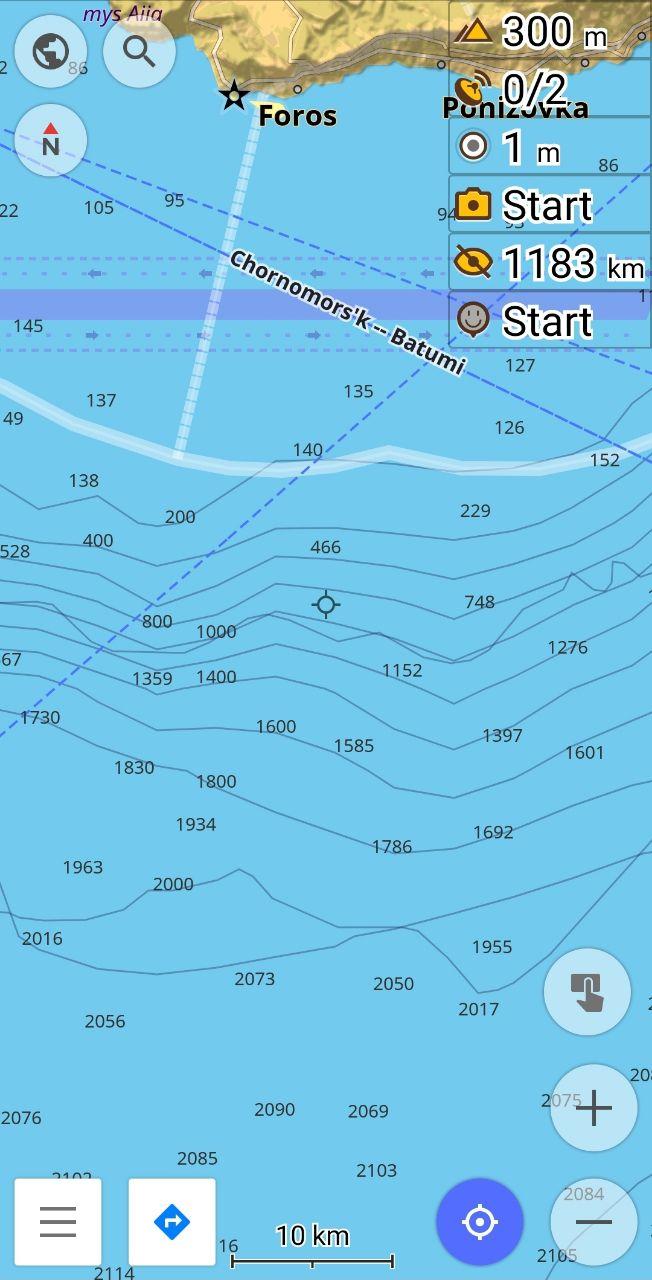
Затем установите Морской стиль карты зайдя в Меню настройки карты в левом верхнем углу экрана или глвное меню -> Настройки карты -> Отображение карты (Стиль карты)-> Морской.
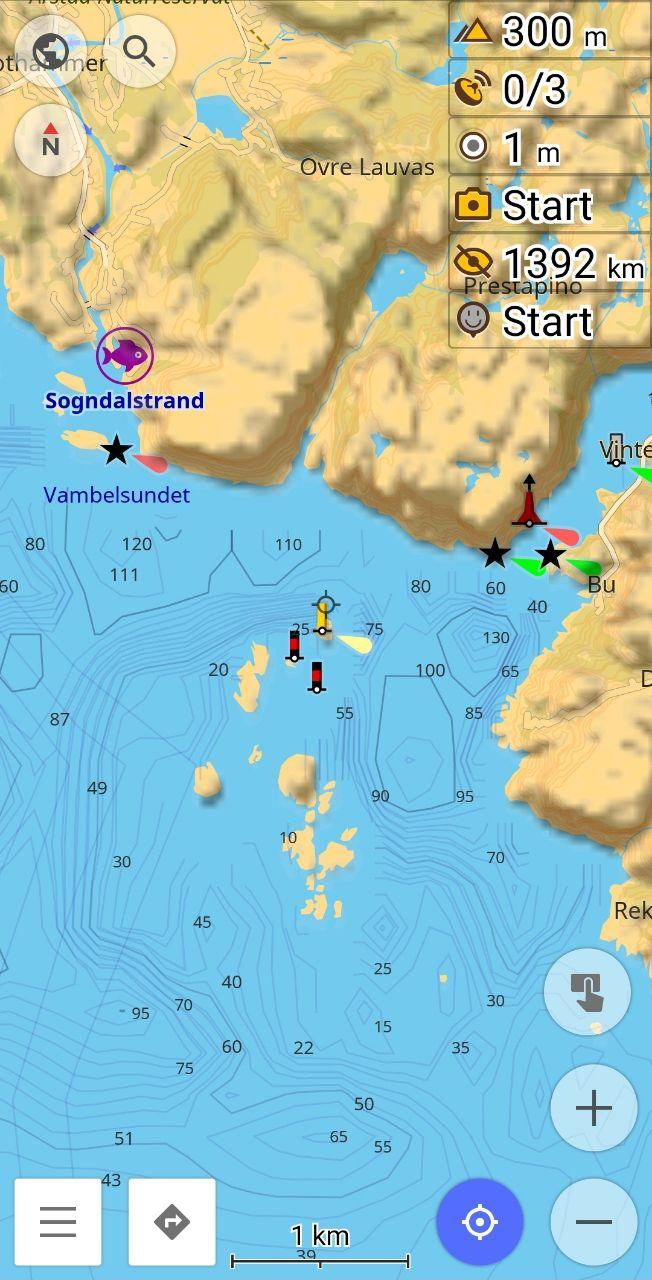
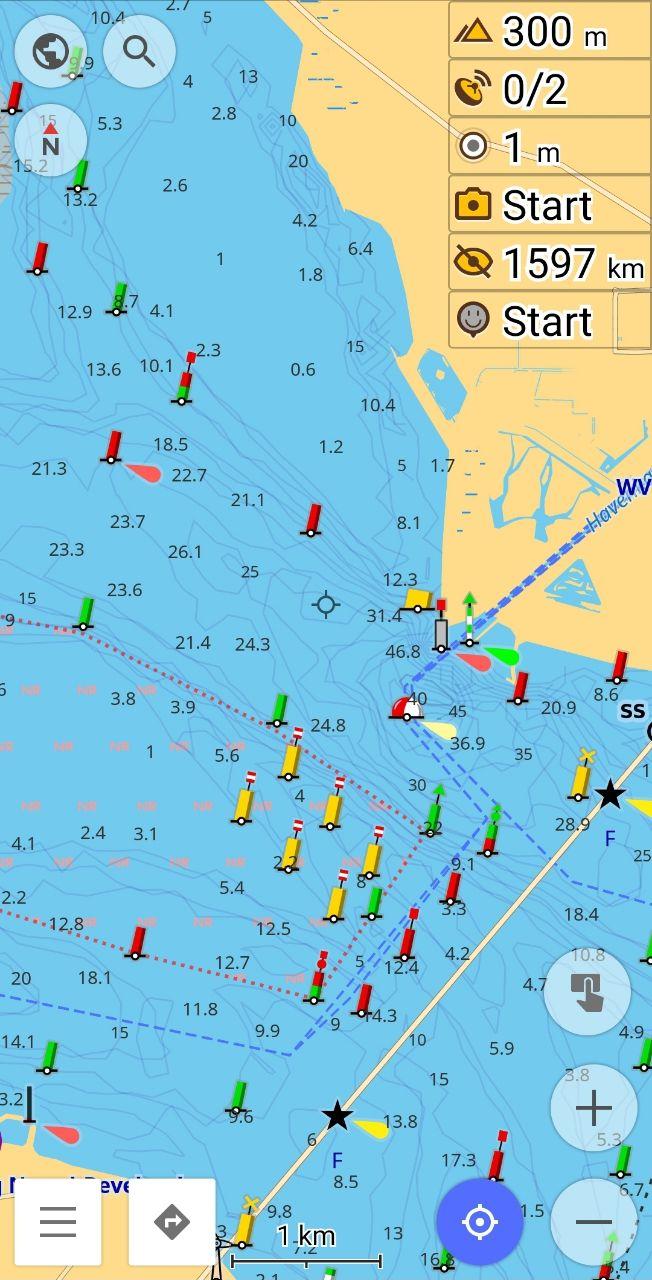
Легенда карты для морских карт доступна в этой статье.
Режим лодки для навигации может быть включен вместе с плагином Морские карты. Вы можете построить свое путешествие по рекам или водным путям. Вы можете прочитать больше о профилях навигации здесь.
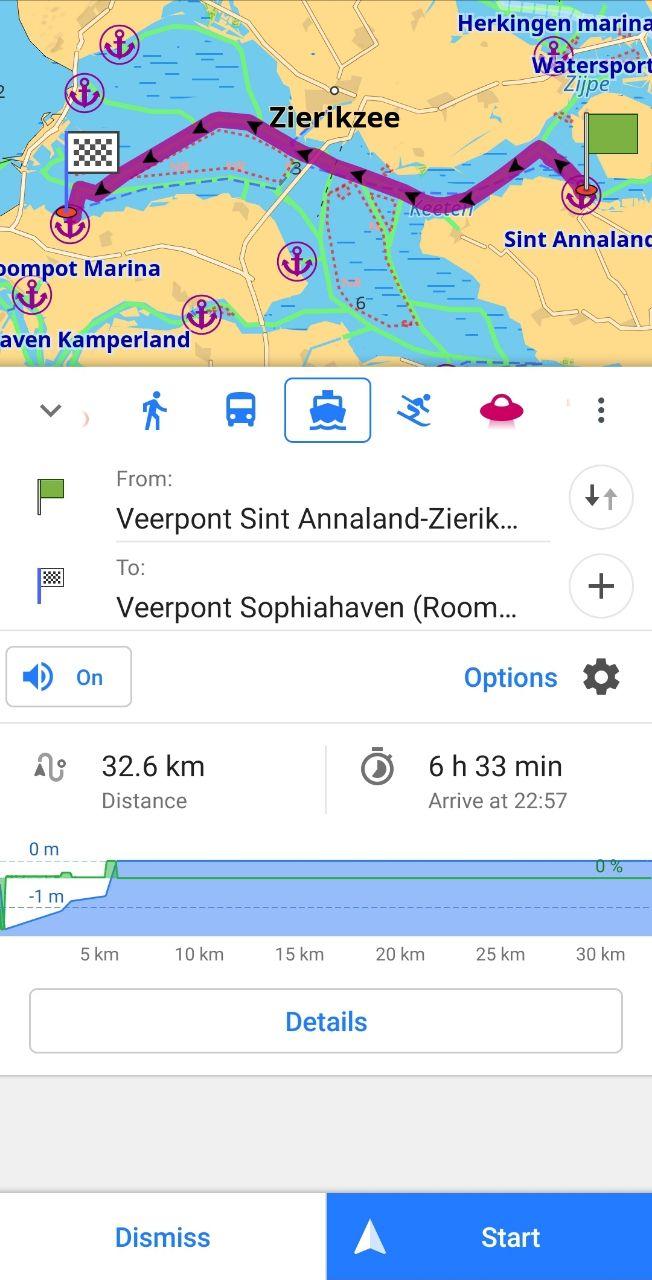
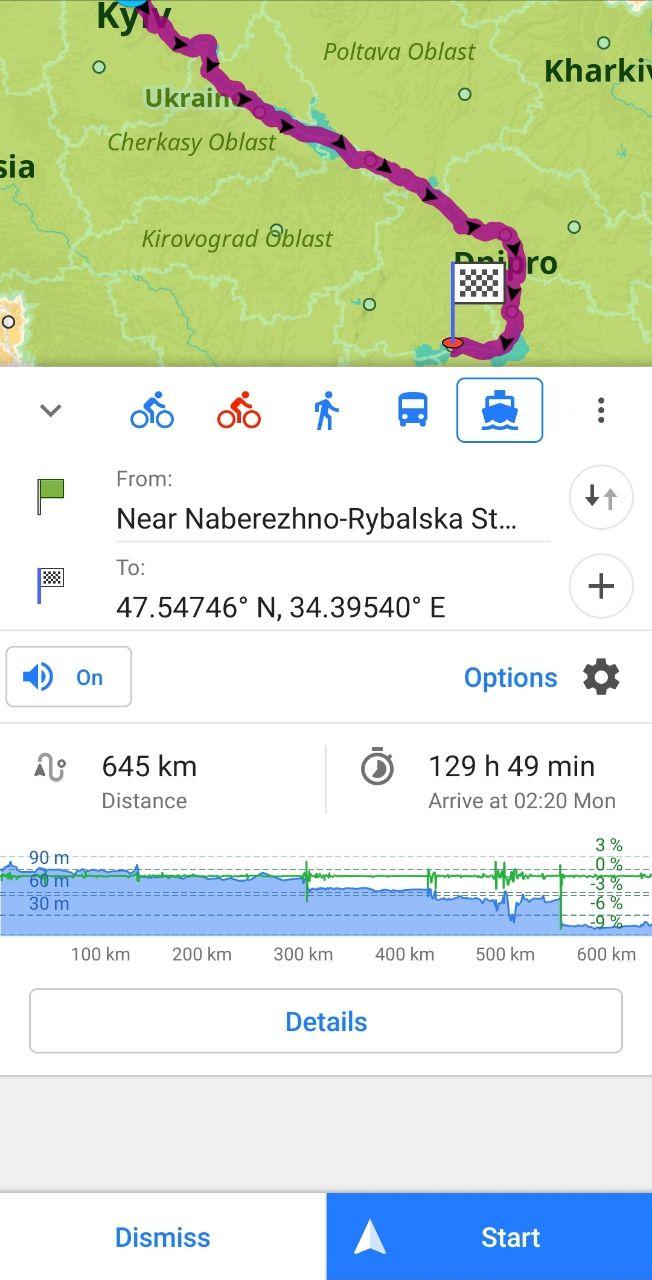
Другой тип навигации для лодки: Direct-to-point. Direct-to-point навигация наиболее часто используемая для морской навигации.
Как создать ваш собственный тип навигации, с учетом характеристик вашего транспорта, читайте в этой статье.
Можно указать расстояние пересчета (по умолчанию оно отключено для этого профиля маршрутизации): Настроить профиль-> Настройки навигации-> Параметры маршрута-> Minimal distance to recalculate the route.
Также вы можете увидеть точечную проекцию, которая представляет расстояние до конечной точки на линии. Точка на линии — это виртуальная точка, показывающая расстояние (это не проекция на линию), а точка, которая имеет то же расстояние, что и текущее местоположение, до конечной точки. Таким образом, легко измерить прогресс и можно использовать инструмент измерения, чтобы получить правильное расстояние.


Еще один тип навигации, подходящий для морской навигации: Прямая линия.
Существует также новый параметр, позволяющий указать, на каком расстоянии местоположения пользователя от маршрута начинать пересчет: Настроить профиль-> Настройки навигации-> Параметры маршрута-> Minimal distance to recalculate the route.
Мы также внедрили новую настройку. В случае, если вы отклоняетесь от маршрута во время навигации, этот параметр строит кратчайший путь от вашего текущего положения до рассчитанного маршрута с максимальным углом. Другими словами, если угол больше, чем заданный пользователем, OsmAnd вычисляет следующую точку маршрута, чтобы построить дополнительный сегмент маршрута, поэтому угол будет действительным.


Профессиональные моряки всё же должны иметь официальные карты, но это расширение может помочь вам в небольшом путешествии или дополнить официальные морские карты.
iOS
Чтобы получить плагин, вам нужно перейти в “Карты и ресурсы” — “Плагины” — “Морская карта”. Там вам надо купить плагин, нажав на флажок.
Вам так же нужноа Карта мировых морских объектов. Убедитесь что вы скачали ее в Меню приложения-> Карты & Ресурсы-> Морские карты. Мы считаем что OsmAnd Морские карты лучше работают с Картом мировых морских объектов, так что рекомендуем скачать её. Далее зайдите в меню приложения-> Карта -> Подробности -> включите ‘Карта морских глубин’ опцию.
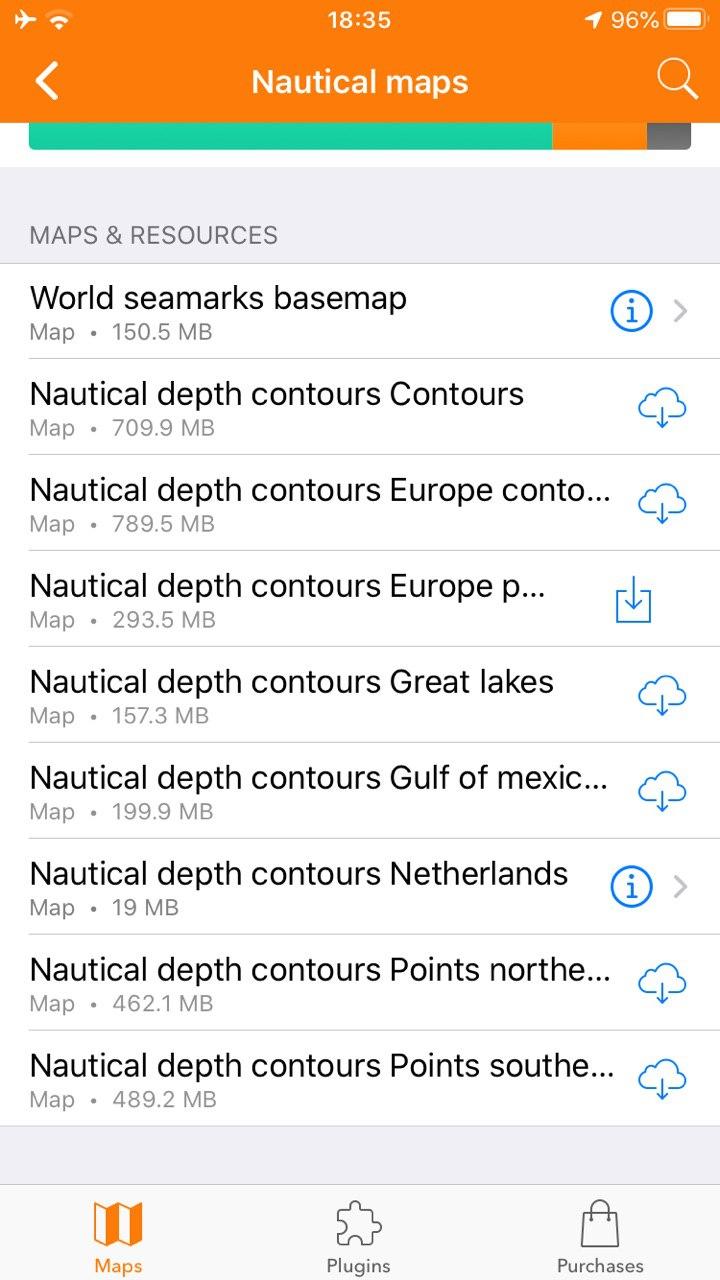

Дальше включите Морской стиль карты используя Меню карты в левом верхнем углу экрана или через меню приложения-> Карта -> Стиль карты -> Морской.
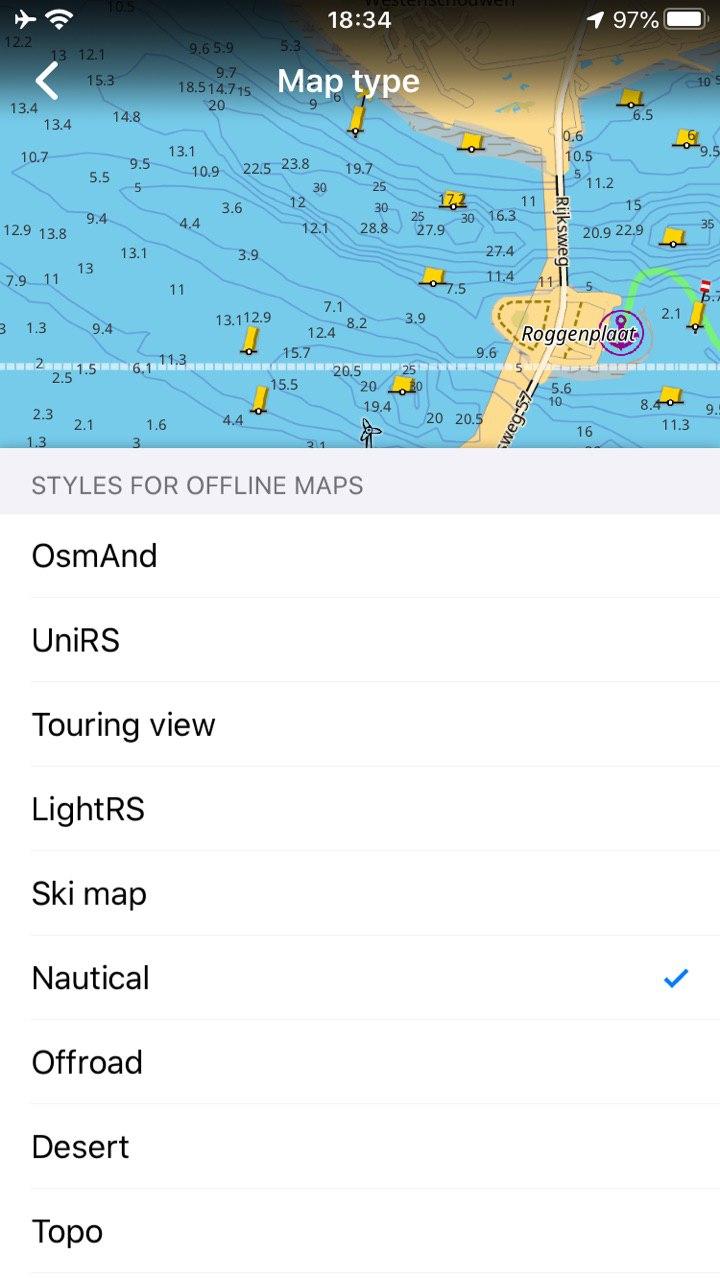

Легенда карты для морских карты находится в этой статье.
Раздел в котором обычно располагаются приложения с высокоточными и интерактивными топографическими картами, но не настолько чтобы стать причиной пристального внимания со стороны разных людей в погонах. Они идеально подойдут для путешественников и туристов предпочитающих проводить свободное время на природе вдалеке от цивилизации. Отслеживание маршрута, возможность создания точек, подсчёт пройденного расстояния и многие другие функции обычно присутствуют в подобных программах. А если нет в наличие физических приборов для позиционирования на карте, то лучше всего сразу установить и приложения для навигации, чтобы быть готовым к любым ситуациям.
ActiMap — Outdoor maps & GPS

Карты и навигация
3-07-2020, 09:23
ActiMap — Outdoor maps & GPS — навигационное приложение, что создано для того, чтобы стать помощником и надёжной альтернативой для всех людей
Версия: 1.8.1.0
Требования: Android 4.1
Скачать

Карты и навигация
30-06-2020, 09:24
Bikemap — Your Cycling Map & GPS Navigation — приложение, что безусловно порадует всех владельцев велосипедов, что предпочитают передвигаться по
Версия: 11.0.0
Требования: Android 4.1
Скачать

Карты и навигация
27-06-2020, 12:50
Maps — Navigate & Explore — приложение тире клиент ко всем известному и невероятно популярному ресурсу, что предоставляет пользователям, в том
Версия: 10.44.3
Требования: Android 4.1
Обновлено
Antiradar Strelka

Карты и навигация
27-06-2020, 08:27
Antiradar Strelka — одно из самых популярных приложений среди предназначенных для автовладельцев, что желают знать где расположены стационарные
Версия: 5.95
Требования: Android 4.0
Обновлено
Boating HD Marine & Lakes

Карты и навигация
26-06-2020, 19:05
Boating HD Marine & Lakes — ещё один крутой и проработанный проект от Navionics Srl, что существенно улучшает и упрощает жизнь для любого
Версия: 12.1
Требования: Android 4.1
Обновлено
Trucker Path – Truck Stops & Weigh Stations

Карты и навигация
15-06-2020, 09:37
Trucker Path – Truck Stops & Weigh Stations — навигационное приложение предназначенное в первую очередь для водителей-дальнобойщиков. В их
Версия: 3.7.2
Требования: Android 5.0
Скачать
EasyWay public transport

Карты и навигация
12-06-2020, 20:37
EasyWay public transport — проект представляющий собой интерактивную базу данных общественного транспорта в различных странах и городах. Пользователи
Версия: 3.5.0
Требования: Android 4.1
Обновлено

Карты и навигация
10-06-2020, 05:55
Navitel Navigator GPS & Maps — проект для всех автовладельцев, что желают получить альтернативу другим навигаторам за счёт наличия автономного
Версия: 9.13.51
Требования: Android 3.2
Обновлено

Карты и навигация
8-06-2020, 08:02
GPS Navigator CityGuide — весьма популярное у автовладельцев приложение, что радует их широким функционалом, возможностями для более комфортной
Версия: 11.1.170
Требования: Android 4.1
Скачать
MarineTraffic

Карты и навигация
30-05-2020, 07:46
MarineTraffic ship positions — крутое приложение, что выводит в реальном времени местоположение гражданских кораблей любого назначения и
Версия: 3.9.40
Требования: Android 4.0
Обновлено
Copyright © 2020 — 5mod.ru — Копирование материалов сайта строго запрещено
Браузер Амиго
Браузеры
Операционная система Android богата ..
Super Locker
Разное
В Google Play можно найти множество ..
Яндекс.Браузер
Браузеры
Компания «Яндекс» проектирует ..
Яндекс.Клавиатура
Разное
Компания «Яндекс» выпустила ..
Delivery Club
Разное
Delivery Club является одним из самых ..
Gett
Туризм
Заказ такси никогда не был сложной ..
Яндекс.Штрафы
Разное
Никто из водителей не может ..
Яндекс.Переводы
Финансы
В портфолио «Яндекса» числится ..
PayQR
Финансы
Сервис PayQR старается максимально ..
Связной.Трэвел
Туризм
Прошли времена, когда авиабилеты ..
Super File Manager
Разное
Сейчас существует множество ..
Яндекс.Деньги
Финансы
Электронными деньгами пользуются ..
Aviasales
Туризм
Сейчас существует большое количество ..
360 Security
Антивирусы
До сих пор ходят споры по поводу ..
Flash Keyboard
Разное
Операционная система Android отличается ..
UC Browser
Браузеры
Далеко не все обладатели смартфонов ..
MAPS.ME — навигатор с оффлайн картами.

Сегодня у нас в обзоре будет один очень интересный и удобный навигатор для смартфонов на android.
На данный момент это лучшее приложение в России, занимает первое место в категории «Путешествие» в Play Market, что уже много о чём говорит. На сегодняшний день, данный навигатор имеет порядка 15 миллионов загрузок по всему миру! Забавно, не правда ли?
Отойдем от лирики и приступим к конкретики 🙂
Основные достоинства навигатора MAPS.ME
- Роутинг — работает в любой точке и готов проложить маршрут будь вы в Киеве, Москве, Париже, Берлине и т.д
- HD детализация карт — имеет более качественно прорисованные карты, по сравнению с другими популярными навигаторами этого класса, что является несомненно плюсом.
- Работает БЕЗ интернета — достаточно один раз загрузить карты на ваши устройство и в дальнейшем вам не нужно подключение к интернету, только включеный GPS модуль.
- Скорость работы — единственные карты, которые работают ну очень быстро, загружаются почти мгновенно!
- Экономит место — используется уникальный метод сжатия данных карт, что обеспечивает рациональное использование внутренней памяти Вашего android устройства.
Основные функции оффлайн навигатора MAPS.ME
- Возможность делать закладки в любых интересных местах. Поддержка KML/KMZ файлов.
- Поиск, который работает без интернета. Найдет любую улицу, проспект, город, объект на карте.
- Есть возможность отправить Ваше местоположение на карте по электронной почте либо по e-mail.
- Автоматический поворот карты, согласно Вашему местоположению.
С установкой программы не должно возникнут проблем, т.к там всё интуитивно понятно и просто 🙂
Программой всегда загружаются самые актуальные и новые карты.
В программе присутствует русский язык, также есть возможность установки приложения на внешнюю SD карту, что является несомненно плюсом!
Скачать на Google Play Загрузить .apk
GPS Waypoints Navigator — это целый комплекс полезных и нужных функций, которые станут незаменимыми для любого автолюбителя. Навигационные компасы нескольких видов помогут не заблудиться во время пешей прогулки по незнакомому городу, а подробные карты местности позволят составлять маршрут, изменяя его по ходу продвижения.
Приложение обладает рядом отличительных особенностей:
- ★ Карта двигается на дисплее монитора в зависимости от поворотов и передвижения по вашему маршруту.
- ★ Компас может работать от GPS или же магнитно. Пользователь сам выбирает удобный для него вариант. Магнитно управляемый компас можно использовать в пещерах, подземных станциях метро или в любых других помещениях.
- ★ Программа поддерживает несколько основных языков – китайский, русский, английский, немецкий, испанский, французский и португальский.
- ★ Для любителей путешествовать по воде существует функция морской навигации. Теперь вы сможете легко выходить в открытое море на яхте.
- ★ На экране постоянно отображается примерное оставшееся время прибытия до пункта назначения.
Возможности:
*возможность сохранить путевые точки и прокладывать маршрут.
* путевых точек фотографии
* Онлайн и оффлайн карты. Кэш карты для использования в автономном режиме. Выберите карты из нескольких источников: Топографические карты, Google карты, спутниковые карты, OpenStreetMaps, MapQuest, Велоспортивные карты.
* KML файл импорта и экспорта. Экспорт и Присылайте ваши путевые точки и маршруты. Ваши экспортированные данные будут видны и судоходным на устройствах вашего друга и в Google Earth.
* Панель для всех ваших параметров GPS.
* Навигационные компасы.
* Запись трэка движения.
* Инструменты создания нескольких путевых точек: Введите координаты, установить точку, нажав на карте, сохранить текущее положение или введите адрес (голосовой ввод поддерживается для адресов).
* Две системы маршрутных точек: Системы сервисного включая динамический путевых точек компаса, которая всегда указывает на вашей цели и новой навигационной и концепт GPS Отраженный Псевдо-Radar (доступны только с DS Software).
* Trail Guidance System.
* Поиск по карте: Поддерживает запись адресов и координирует практически в любом формате, включая UTM и МГРС.
* Спутниковые отчеты, включая гистограммы спутниковых сигналов и отображения положения спутника.
* Отправка на электронную почту вашего местоположения. Навигационное программное обеспечение не требуется на устройстве получателя.
* Интеграция с Google Earth.
* Пробег / Спидометр / Расчетное время прибытия / оставшееся время.
* Представление данных для морской навигации.
* Поддержка нескольких координации форматы: Широта / как градусов, град: мин или град: мин: сек, UTM, МГСУ.
* Оповещения о сближении.
* Высота определяется из ваша позиция соответствует значениям высоты в базах данных Межевой предоставляя вам со значениями, которые являются более надежными, чем значения высоты вернулся из GPS чип устройства.
* Карта, которая показывает ваше положение с азимута
* Восход, заход солнца — Не требует подключения к сети. Времена рассчитывается на основании местоположения и даты. Полезно для планирования экспедиции развернуться времени или времени, чтобы сделать лагерь.
* Данные подкреплены позволяя изменения батареи без потери данных.
* И многое другое!
WHAT’S NEW
- Add coordinates, date and waypoint name to waypoint photos.
- Add any photo from your photo gallery to a waypoint in your waypoint manager.
Информация о программе
Год выхода: 2018
Разработчик: DS Software
Платформа: Android 2.3.3 +
®Root: не требуется
Язык интерфейса: Русский, английский, испанский, немецкий, португальский, японский, французский, итальянский, китайский (традиционный и упрощенный).
Состояние: Full (полная версия)
Размер: 12,56 MB
90000 5 Best Marine Navigation Apps 90001 90002 If you have a boat (or you’re thinking about buying a boat) and you have a cell phone, you’re probably interested in learning all about the best boating apps. And among the many types of boating apps out there, marine navigation apps are some of the most useful. With the best marine navigation apps you can quite literally turn your phone or your tablet into a full-blown chartplotter. That means you have a valuable back-up to the electronics at your helm, and you can carry your tech with you even when aboard small boats with no electrical systems.90003 90002 90005 We’ve put a number of marine navigation apps to the test through the years, and these are our favorites (in alphabetical order): 90006 90003 90008 90009 C-Map Embark 90010 90009 iNavX 90010 90009 Maptech iPlot 90010 90009 Navionics 90010 90009 SeaPilot 90010 90019 90020 90021 C-Map Embark 90022 90002 C-Map has been creating digital charts for years and has had other nav apps in the past, but Embark recently replaced previous offerings. The concept behind developing this next-gen nav app was to make it as simple and easy to use as possible.It’s a goal C-Map reached, and although this does by design make it one of the more simplistic apps in our round up, that’s one of the reasons why we love it — it’ll take you all of 30 seconds to figure out how to accomplish essential navigational tasks like going from point A to point B. Nifty bonus feature: the app can «see» the lighting situation you’re in and automatically adjust color and contrast for the best viewing. 90003 90002 90005 Price: 90006 Free basic version with in-app purchases of varying costs for some map access and weather data.90003 90002 Click here to download. 90003 90020 90032 iNavX 90022 90002 iNavX provides you with amazing latitude in the charts you choose to navigate with, and has eight different providers in their in-app chart store (NOAA charts come free). This app also allows you to do much more than simple navigational tasks, with quite advanced functionality like overlaying GRIB files (a form of current weather data) on your chartplotter screen, or connecting with NMEA (National Marine Electronics Association) compatible instruments on your boat via WiFi to display things like engine data and AIS (Automatic Information System, which uses transponders on commercial ships and boats to broadcast information regarding things like identification, speed, course, and destination) data.Figuring out the navigational basics is not made overly-complex by the additional features, but using the advanced functions will take some studying up. 90003 90002 90005 Price: 90006 $ 4.99 for Apple plus in-app purchases; free for Android’s basic version, $ 19.99 / year for the enhanced Pro version. 90003 90002 Click here to download. 90003 90020 90043 Maptech iPlot 90022 90002 If you have an apple device (there’s no Android version) Maptech’s iPlot is a navigation app you’ll love for its intuitive nature.The app’s amazingly easy to figure out and thanks to the use of raster charts (digitized NOAA paper charts) when you zoom in you can make the hard-to-read depth sounding and marker numbers as large as you’d like. Plus «quilting,» (digitally stitching charts together) happens quickly so you do not lose the view while zooming, a problem you may encounter with some other apps. What really sets this one apart from the pack, however, is its facility locator feature. Marinas, yacht clubs, and other waterfront facilities are not only detailed on-screen, but when you tap on them, it takes you to their website-an ability those going on an overnight or weekend getaway to unfamiliar ports will definitely enjoy.90003 90002 90005 Price: 90006 $ 39.99 with basic charts; $ 9.99 for additional charts. 90003 90002 Click here to download. 90003 90020 90054 Navionics 90022 90002 Navionics lays claim to being the most popular boating app available, and its navigational features and functions are comprehensive, to say the least. In fact, it offers many features that some modern chartplotters can not match. Dock-to-dock auto-routing, for example, creates a route from point A to point B taking things like nav aids and your boat’s draft constraints into account, when you merely tap the beginning and end points.The Sonarchart Live function lets you create bathymetric maps of the area you’re boating in, in real time. User-generated community edits can be displayed with daily updates. And these are just some of the highlights in a long list of unique features. 90003 90002 90005 Price: 90006 A two-week trial comes free, then the subscription varies depending on the chart region (s) you want ($ 14.99 to $ 54.99). 90003 90002 Click here to download. 90003 90020 90065 SeaPilot 90022 90002 Seapilot is a fairly comprehensive navigation app (though some of the more advanced features, like routing and weather forecasting, require upgrading to the premium version), which introduces a different twist into the mix: Facebook integration.Connected friends are displayed like AIS targets on the app, so finding each other and linking up on the water is easier. Seapilot is also unusual in that it can offer polar diagrams (which show the theoretical attainable speed depending on wind direction and speed) for over 300 boats, to determine the ideal path to steer a sailboat taking wind and current forecasts into account. 90003 90002 90005 Price: 90006 Free basic three-day-trial version, $ 7.99 to $ 64.99 depending on chart area subscriptions.90003 90002 Click here to download. 90003 90020 Looking for more boating apps to try? 90022 90002 Hey, you anglers, wait a sec-don’t put that phone back into your pocket just yet, because when you’re out fishing it’s good for more than just navigation. Also be sure to check out the Best Apps for Fishing so the next time you hit the water you catch more fish. 90003 90002 Read Next: How to Navigate a Boat 90003 90081 90002 90005 You Might Also Like: 90006 90003 .90000 14 iPad and Android Navigation apps 90001 90002 90003 There are an ever-increasing number of marine navigation apps available for iPad and Android devices. Ben Meakins takes 14 for a sail … 90004 90005 90002 Tablet computers have become increasingly popular in all walks of life, so it’s perhaps inevitable that sailors would find a use for them on board their boats. The advantages are obvious. For significantly less than the cost of a new chart plotter you can use your tablet computer as a fully- 90007 functioned plotter and navigation tool.Since we last took a look at navigation apps in February 2012 the number of them has increased tenfold, helped partly by the recent release of UKHO data in Vector chart format. 90005 90002 When looking to use navigation apps, do not take the advertised price as read: some apps are free to download, but then require in-app purchases of the relevant charting. Others are all-inclusive, while some allow you to use charts of your choice downloaded from elsewhere — so check you know what you’re getting.90005 90002 Users of iPad and Android seem to divide into two camps. There are more apps available for iPad, but Android tablets are available more cheaply — a consideration if you’ll be using it near water. After all, most tablets are not designed for the rough-and-tumble of life on board a boat. For one thing, most are not waterproof (the exception being the Sony Xperia Z range, which is waterproof and ruggedised), and their screens are not optimised for viewing in sunlight. But given a good waterproof case — and a fall-back system if the tablet fails — they are extremely useful to have on board.90005 90002 There is a bewildering array of products out there. If you’re using an iPad you’ll need to get one with 3G capability — WiFi-only models come without the internal GPS. Non-GPS iPads can be converted with a plug-in GPS antenna, but this makes it tricky to fit inside a waterproof case. 90007 There are even more options when it comes to Android tablets. We used a Samsung Galaxy Tab 3, bought from Tesco for £ 139. Older models are available from around £ 80, reconditioned. You can get simple, cheap tablets like Tesco’s own-brand Hudl from around £ 100 new, all the way up to the waterproof Xperia range at around £ 400.iPads cost from around £ 349 for an older- generation iPad 2 with GPS. 90005 90002 90003 Chart options 90004 90007 Raster charts are simply scanned versions of paper charts, overlaying position, routes and waypoints. Vector charts are made up from a number of layers and are much more adaptable, with adjustable levels of detail and interactive features like tidal information. 90007 90003 Charging on board 90004 90007 Most tablets can be charged from a 12V cigarette socket, although for the iPad in particular you’ll need a socket capable of outputting 2.1A. 90005 90002 90003 Cases 90004 90007 A huge range of cases are available — most of them for the iPad, it seems. You’ll have 90007 to look a bit harder to find a suitable waterproof case for your Android — but they are out there. 90005 90002 90005 90002 90003 How we tested them 90004 90005 90002 We loaded the apps onto their relevant tablets — an iPad 2 for the Apple apps and a Samsung Galaxy Tab 3 for the Android apps, looking at how easy and intuitive installation was, as well as considering the ease and cost involved in downloading and installing the cartography for each app.90005 90002 This done, we planned a route from the PBO Project Boat’s mooring off East Dorset Sailing Club in Poole Harbour around to the Upper Wych channel and Shipstal Point. This takes in the shipping channel as well as a narrow, marked swatchway with frequent changes of direction and numerous marks, which would give each app a good trial. 90005 90002 With the route planned we cast Hantu Biru off the mooring and sailed slowly to follow our route on each of the apps. We had bright sunlight, which reduced the screens ‘visibility but proved useful to show up how well the differing cartography and colours could be seen in the sunshine.90007 We looked at how useful each was as a plotter, how intuitive it was to use and how well it followed routes and waypoints, dealt with positions and detail levels. As we nosed up the narrow channel to Shipstal Point we evaluated the tidal data available, before dropping the hook and evaluating each app’s usefulness on board. 90005 90002 90003 AquaMap UK 90004 90007 For iPad only 90007 90003 Price: £ 11.99 90004 90007 90003 Contact: www.globalaquamaps.com 90004 90005 90002 90005 90002 AquaMap UK can be downloaded straight from the app store, and with charts covering the whole of the UK and Ireland for £ 11.99 is among the cheapest of all we tested. To view the charts offline you must select a ’tile’ that covers the area you wish to download, which was quick and easy. 90007 AquaMaps ‘Vector charts are brightly coloured with oversized icons and large depth figures. These are fine when zoomed in, but at low levels of zoom make the chart almost undecipherable. 90007 Routes are easy to add via a long press on your desired location and selecting ‘add to route’. Under way, there was a useful heading vector.GPS data — COG, SOG distance and time — is displayed on a grey panel at the bottom of the screen, with route information on a matching panel at the top of the screen, and you can cycle through the route by tapping the next mark in the panel. 90007 Position data can be accessed by tapping the boat’s location icon. Buoyage information and light characteristics are accessed by a single tap on the mark of your choice. In the bright sunlight, the app’s gaudy colour scheme was somewhat hard to read, although the features certainly stood out.90005 90002 90003 Garmin BlueChart Mobile 90004 90007 iPad only 90007 90003 Price: Free, NW Europe charts £ 74.99 90004 90007 90003 Contact: www.garmin.co.uk 90004 90005 90002 90005 90002 Garmin’s offering is a smart-looking app that replicates the look of their stand-alone plotters. 90007 The interface looks limited at first but is easy to use once you know how. Installation was easy, with charts available via an in-app purchase: they are more expensive than most, although the package does cover the British Isles and the mainland from Amsterdam to Monaco, as well as the north-west coast of Africa and the Azores .Inputting a route was simple, with few taps on the screen. A useful route overview appears at the top of the screen. Tapping on a chart feature — a light, for instance — prompts a circular menu wheel to appear which lets you view the available data and characteristics of the item, as well as any other data available, and the option to add the mark as waypoint or as part of a route. Tidal data is available via ‘t’ and ‘c’ icons, which give you tidal heights and flow graphs for a given time and date.GRIB files can be overlaid over the chart via an active data connection. The charts were not as detailed as the iSailor or Navionics at high zooms, and sometimes took a while to reload when panning and zooming, but were clear. The colours were muted in direct sunlight, but were still readable. 90005 90002 90003 GPS Nautical Charts 90004 90007 Android only 90007 90003 Price: £ 15.49 90004 90007 90003 Contact: www.gpsnauticalcharts.com 90004 90005 90002 90005 90002 The GPS Nautical Chart app uses UKHO raster charts, overlaid on an Open StreetMap basemap.90007 Downloading the charts was easy as they came in the initial download. Other packages are available for some European countries, although this does not include France. The raster charts suffered a little when it came to zooming, automatically selecting a small-scale chart until at very 90007 high levels of zoom when the large-scale chart appeared, but this was pixellated. That aside, inputting a route was simple: a matter of selecting ‘create route’ and then tapping on the chart to create the route.A range and bearing line helps you position the route points on the chart. Selecting ‘autofollow’ let the app follow the route, which — to our initial surprise — included a computerised voice which instructed us to ‘get back on route’! Passage information can be usefully displayed on each leg of the planned route.Basic tidal information is available, displaying tide times and heights in local time for two days for standard ports, which you can select from a list or an interactive map. You can view your vessel’s position in the top bar, and SOG and COG data is displayed when under way and following routes.90005 90002 90003 iNavX 90004 90007 iPad only 90007 90003 Price: £ 34.99 NAVIONICS Charts £ 41.50 90004 90007 90003 Contact: www.gpsnavx.com 90004 90005 90002 90005 90002 iNavX accepts a variety of charts — for the UK this is the same Navionics cartography as the Navionics HD app. Installation is a little more long-winded than others — the app requires a separate registration to X-Traverse.com to get the charts. While the charts may be the same as Navionics ‘App, iNavX offers much more functionality than the Navionics app as a chart plotter.It can overlay GRIB files and display NMEA and AIS data. The waypoint and route functions are more akin to those on a proper plotter, with lists of waypoints, but this does mean that putting in a route involves placing your waypoints, naming them and then adding it to a route, which is more time-consuming than some other apps. Nonetheless, when following a route the app was very effective, with a useful and clear instrument panel. Charts were fast to redraw when zooming and panning. Tidal data is readily available and well presented.This app has a lot of potential, and is useful as part of a fully-featured onboard system, but it’s not as simple and intuitive as some of the others on test. 90005 90002 90003 Marine Navigator 90004 90007 Android only 90007 90003 Price: app £ 5.42, charts £ 14.99 90004 90007 90003 Contact: www.visitmyharbour.com 90004 90005 90002 90005 90002 The Marine Navigator app can be used with charts of your choice. We used Admiralty raster charts from the Isle of Wight-based company Visitmyharbour.com. Installation is straightforward, the easiest way being via a DVD and PC, from which you can load the charts you require. 90007 Inputting a route was simple: it’s done via a menu which offered the choice to make a new route, and then ‘append’ or ‘prepend’ a mark to the route via a long press on the desired position. 90007 When the route is being followed, data appears in a panel at the top left of the screen. One useful feature is a hand-bearing compass display across the top of the screen. This was the only app that does not use the ‘pinch to zoom’ motion across the screen — there are zoom-in and zoom-out buttons to tap instead.It’s also the only one to have a Man Overboard function, accessible via a long press on the screen. The app was effective at switching automatically between charts as you zoom in and out, or you can select the relevant chart from a list. It’s a good, basic app at a low price, and the flexibility offered by the chart options means you have a number of options. 90005 90002 90003 MX Mariner 90004 90007 Android only 90007 90003 Price: App £ 4.62, charts S Coast £ 4.24 90004 90007 90003 Contact: www.mxmariner.com 90004 90005 90002 90005 90002 MX Mariner is a low-cost app for Android devices, with UK charts available in four regions — 90007 NE Coast to Shetland, SE Coast and Channel Islands, NW Coast and W Coast of Ireland, and SW Coast UK and E Coast Ireland. Each of these costs between £ 3.50 and £ 4.10. No European charts are currently available. Zooming between the different raster charts was seamless. It took a while to work out what each of the buttons did — waypoints, routes, tracking mode and measuring distance — but once this hurdle was cleared inputting a route was easy, with the app displaying a bearing line from the previous route point to the next one, which helped when plotting the route around the narrow bend of the Wych channel.Under way, COG, range, bearing and SOG data was displayed on a top-line panel. By tapping ‘activate’ on the route’s start point, we could 90007 follow it as we beat along the narrow channel. There is no interactive tidal data, but there are icons on the chart with information on anchorages, slipways and marinas. A ‘measure’ tool is available, starting from the centre of the chart. It took us a while to get used to this app, but it was our favourite Android raster app once we had. 90005 90002 90003 NavLink UK / SeaNav UK 90004 90007 iPad only 90007 90003 Price: £ 19.99 90004 90007 90003 Contact: www.digitalyacht.co.uk 90004 90005 90002 90005 90002 Digital Yacht’s Navlink UK app is made by the same developer as SeaNav UK, but it is optimised for use with the former’s instruments and electronics. We tried both apps, which offer the new Admiralty vector charts overlaid onto Apple maps as a basemap. The bright colours worked well in direct sunlight, and installing charts was simple by scrolling to the desired area when connected to WiFi and waiting for the charts to load.In use, the charts were effective, with a quick redraw rate. Adding a route was easy and fast. You can enter a waypoint by tapping on its position on the chart or by entering its Lat / Long. A ruler measures bearing and distance from the boat’s position by default, or can be moved around to act as a pair of dividers elsewhere. Under way, a vector line shows the course over ground, and a useful route panel shows the relevant data. A single tap on a feature such as a channel marker gives its description, and a further tap gives you its light characteristics.You can quickly get your latitude and longitude via a press of the sailing boat icon. You can set up a quick ‘goto’ by tapping the chart and selecting ‘sail to here’. Tidal information can be selected for any area, but needs to be downloaded first. Live weather buoy information can be viewed via an active internet connection. 90005 90002 90003 MaxSea TimeZero 90004 90007 iPad only 90007 90003 Price: app free, charts £ 34.99 90004 90007 90003 Contact: www.maxsea.com 90004 90005 90002 90005 90002 MaxSea’s TimeZero app is free to download, but the charts must be purchased in-app.They are Admiralty raster charts, but the app itself makes handling them a delight — it’s by far the nicest raster chart app that we tried. Some of the other apps we were testing struggled to choose the correct chart for the level of zoom, but this app selected the correct level seamlessly. Inputting a route was simple, with the page centring on each new waypoint as you enter it, which made plotting a course along our narrow buoyed channel easy and fast. The user interface is very user-friendly and intuitive, with a customisable data display on the left-hand side which displays SOG, COG and any other useful data.The app was one of the better ones when it came to following the route. Tidal data was easily accessible by tapping ‘data’ on the info panel, where it displays a tide height graph and weather forecast for your chosen location. Tidal height indicators are overlaid on the chart — a visual ‘battery’- type guide to the current height. Tidal flow is also displayed, although you can not view future tidal stream data. A tap on each waypoint reveals its position and allows for editing and a ‘goto’ function, whereupon the relevant information appears in the screen.90005 90002 90003 Memory Map 90004 90007 iPad & Android 90007 90003 Price: 69p / Free, charts £ 29.99 90004 90007 90003 Contact: www.memorymap.co.uk 90004 90005 90002 90005 90002 Available on both iPad and Android, the Memory Map app is designed to accept cartography from both marine and onshore providers like Ordnance Survey. Once downloaded, you can load the charts via the ‘Digital Map Shop’. Once installed, the charts were easy to access and change by pressing the ‘folder’ symbol and selecting a chart from the text list.The charts automatically changed as the zoom level altered, although not as seamlessly as the MaxSea or Imray apps we tested. Plotting a route was as easy as tapping each point on the chart. Once enabled, and under way, the app followed the route successfully, displaying an arrow to get us back on course. 90007 Waypoints were equally easy to place, edit and move on the chart via a drop-down menu. A useful vector displayed our heading on the chart. A quick swipe down the page displayed the information panel, with all the data you could want in a customisable interface.A half-swipe gave you a limited view of the data. Speed was displayed on the screen at all times. There is no interactive tidal data available through this app. 90005 90002 90003 Navionics HD 90004 90007 iPad and Android 90007 90003 Price: £ 39.99 (UK / Holland) 90004 90007 90003 Contact: www.navionics.co.uk 90004 90005 90002 90005 90002 Navionics ‘HD UK & Holland charts are available for iPad and Android. It’s essentially a pared-down chart plotter, but the iPad version can be upgraded with a £ 2.99 ‘Nav Module’. This is well worth doing as it adds significant functionality to routes and waypoints. Downloading charts is as easy as selecting the required area and hitting ‘download’ — and the UK & Holland chart pack also includes the Channel Islands and adjacent coast of France. The app is very well thought out. Inputting a route is simple, requiring simple taps on a chart, and with the Nav Module installed, your route info is displayed on a panel to the left of the screen. When following the route, the position icon displays a long COG vector, while distance and time to go is displayed 90007 at the bottom of the screen.Tidal data is usefully displayed via ‘battery’-type icons which show the rise of tide. A further tap gives you a tidal graph. Tidal flow arrows are also displayed, and a tap on them allows you to see predicted direction and strength for the future. Waypoints can be input by tapping the question mark that appears when you tap the screen, and you can usefully ‘fine-tune’ the position with a set of cross-hairs. The Nav Module should be available on Android soon. (UPDATE: The Nav Module is now available on Android as of October 2014 року) 90005 90002 90003 SailTimer 90004 90007 iPad only 90007 90003 Price: £ 9.99, charts £ 16.99 90004 90007 90003 Contact: www.sailtimerapp.com 90004 90005 90002 90005 90002 SailTimer’s App is designed for use with Admiralty charts, available via an in-app purchase. They are designed to be used with SailTimer’s wireless windvane and anemometer, which feeds wind data to the app. This is then used to calculate upwind tacking angles and ‘TTD’ or ‘Tacking Time to Destination’ — a feature all the other plotters we tested ignored. We did not have a vane to connect up to, so we entered the wind information via the ‘input’ button instead.Waypoints are input by tapping ‘drop pin’ and then moving this to your required location and tapping ‘set waypoint’. Once set, a tap on the pin gives tacking distance and time if available. A green vector line gives the optimum tack for your destination, while a red vector shows your current course over ground. Entering the wind data manually was not as effective as the amenometer would have been, but gave an indication of the potential of the app. Position is available by tapping ‘waypoint’ and viewing ‘current’.Tacking angles aside, the app’s functionality is very limited. It will not follow a route, and goto functions when not beating are sparse. However, the upwind calculations could save you some time on your next long beat. 90005 90002 90003 Marine Imray Charts 90004 90007 iPad only 90007 90003 Price: app free, charts £ 29.99 90004 90007 90003 Contact: www.imray.co.uk 90004 90005 90002 90005 90002 Imray’s marine raster charts appear just as their popular paper charts do, with the same familiar colour scheme.This showed up better in direct sunlight than the UKHO equivalent raster charts. 90007 The charts must be selected via the globe symbol at the bottom of the screen, where you can scroll through thumbnails to select the chart you need. Alternatively you can bring up a list of overlapping charts with a single long press on the screen. They will not automatically select, unlike 90007 most other raster apps tested. Inputting a route was simple and effective, as was following the route. We especially liked the arrows on the route, useful at a glance and the only app to do this.90007 Your vessel’s position is displayed in the top bar, although the data — presented along with waypoint bearing and range in orange text on a black background — was hard to see in direct sunlight. AIS and NMEA data can be overlaid if you have a wireless feed from your boat’s instruments. Interactive tidal curves are available by tapping a ‘wave’ button, although these are by default for today only — you must purchase the Imray Tides Planner app to gain this function. Two distance rulers are available.90005 90002 90003 Jeppesen Plan2Nav 90004 90007 iPad & Android 90007 90003 Price: free, charts £ 31.99 90004 90007 90003 Contact: www.jeppesen.com 90004 90005 90002 90005 90002 Jeppesen, the company behind C-Map, produces its app for both iPad and Android. The app was free, and the charts could be purchased in-app. These vector charts are different in appearance to the other vector charts, and we found the colours harder to see on the tablets ‘non-sunlight-optimised screens. Adding a route was simple enough, although we found that the zoom levels were irritating on both iPad and Android.The level of detail was only useful when zoomed well in — at a route-planning stage there were no marks or soundings, meaning that you either had to plan the route at high zoom or zoom out and guess, amending the waypoints at a higher zoom later on. Under way, the app was effective, with a useful compass rose and data panel at the bottom of the screen. You can set up a quick ‘goto’ by tapping the screen and selecting ‘map info’ and then ‘goto’. You could easily find your position by clicking ‘compass’.Tide height stations were available by tapping on the ‘T’ symbols, while tidal flow arrows are displayed all over the map. However, unlike the Navionics app these only display what the tide is doing at the present time — it does not allow you to look at future tidal flows. 90005 90002 90003 Transas iSailor 90004 90007 iPad only 90007 90003 Price: App Free, charts £ 17.49 90004 90007 90003 Contact: www.isailor.us 90004 90005 90002 90005 90002 Transas iSailor has a clear and intuitive interface.Its charts are available in smaller areas than others on test, and are therefore more expensive if you plan to sail out of your usual area. However, if you tend to sail only in one area then £ 17.49 for a full folio is not at all bad. The charts themselves use standard Admiralty colours, which were a little pale in direct sunlight, but stood out well nonetheless. The app is simplicity itself to use. A pull-out panel on the right- hand side of the display gives options — a data screen, route module, compass rose, find ship and settings are available.Inputting a route is easy, with a tap on the chart and a ‘+’ to accept the waypoint, before giving you a range / bearing line from the last to the next route point, which is useful. You also get the option to reverse the route, and can see the route in overview. A simple ‘goto’ can be set up by tapping on the chart and selecting the crosshair symbol, and under way passage data can be viewed on the panel to the right. Light characteristics and other information can be viewed by tapping the ‘i’ that appears when you tap on the landmark in question.A measure function is available. There is no live tidal data, which is a shame — if it was included the app would be pretty near perfect. 90005 90002 90005 90002 90003 PBO verdict 90004 90005 90002 All of these apps will allow you to use your tablet for navigation to some extent, but some were much better thought out than others. The choice between raster and vector charts is up to you, but we found vector charts to be our preferred choice on both Apple and Android tablets thanks to the charts ‘detail and customisable and intuitive user interfaces.90005 90002 Our two favourites on iPad were Navionics HD for its ease of use, excellent cartography and simple, pared-down interface, and, close behind, Transas iSailor, which had more navigation features than Navionics and was more user- friendly, although it lacked tidal data. Digital Yacht’s NavLink UK (also sold as SeaNav UK) deserves an honourable mention thanks to its interface and well-presented charts. 90005 90002 Maxsea’s TimeZero was our choice of the iPad raster chart apps, with a brilliant interface.90007 There are fewer options available for Android tablet users, but Navionics would still be our first choice, especially now that the extra Nav Module is available on Android. Memory Map was also a good performer, intuitive to use, and was our preferred raster chart app on Android, although MX Mariner deserves a mention thanks to its low cost. 90005 90002 So, would we use these apps for genuine navigation? The answer is a resounding ‘yes’. The battery life and non-marinised nature of a tablet means you’d be mad not to have a proper marine GPS on board too but, with a failsafe, a tablet is a great way to get a plotter in your cockpit on a budget.90005 .90000 Get i-Boating: GPS Nautical / Marine Charts — offline sea, lake river navigation maps for fishing, sailing, boating, yachting, diving & cruising 90001 This site uses cookies for analytics, personalized content and ads. By continuing to browse this site, you agree to this use. Learn more Skip to main content Microsoft 90002 Home 90003 Home 90002 Home 90003 90006 90007 Home 90008 90007 Devices 90010 90011 Surface 90008 90013 Xbox 90008 90015 PC & tablets 90008 90017 PC gaming 90008 90019 VR & mixed reality 90008 90021 Accessories 90008 90023 Phones 90008 90025 90008 90007 Software 90028 90029 Microsoft 365 90008 90031 Office 90008 90033 Windows 90008 90035 Windows apps 90008 90037 Windows Phone apps 90008 90039 Software for Mac 90008 90041 Business Software 90008 90043 Software support 90008 90025 90008 90007 Games & Entertainment 90048 90049 Xbox consoles 90008 90051 Xbox games 90008 90053 Xbox Game Pass Ultimate 90008 90055 Xbox Live Gold 90008 90057 Xbox Official Gear 90008 90059 PC games 90008 90061 Movies & TV 90008 90025 90008 90007 Deals 90008 90007 Store locator 90068 90069 Find a store 90008 90071 In-store support 90008 90073 Virtual workshops 90008 90025 90008 90007 Shop Business 90008 90007 Students & parents 90008 90007 More 90082 90083 Military 90008 90085 Gift cards 90008 90087 Gift Guide 90008 90025 90008 90025 90006 90007 All Microsoft 90094 90007 90006 90097 Microsoft 365 90008 90099 Office 90008 90101 Windows 90008 90103 Surface 90008 90105 Xbox 90008 90107 Deals 90008 90109 Support 90008 90025 90008 90113 Software 90082 90115 Windows Apps 90008 90117 OneDrive 90008 90119 Outlook 90008 90121 Skype 90008 90123 90025 90008 90025 90008 90025.
Ваш комментарий будет первым